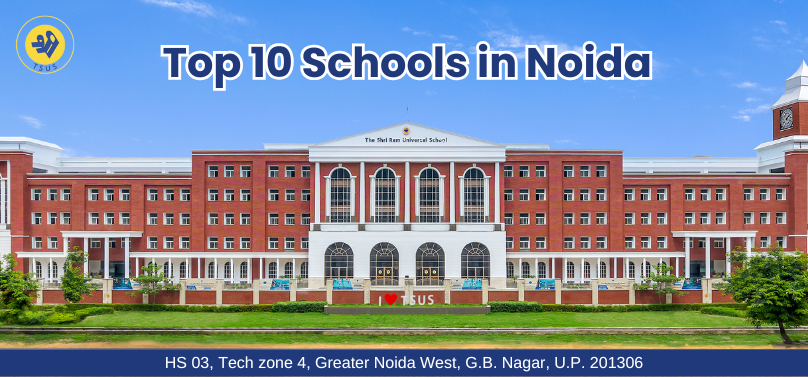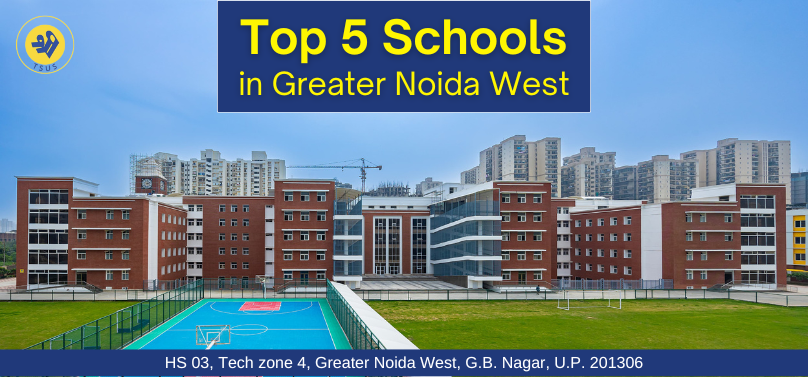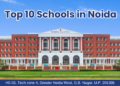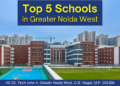When sending emails, it’s crucial to have a unique email signature design. An eye-catching email signature design will help your email stand out from the crowd and impress the receiver, whether you’re sending personal or business emails. According to Reach.Reviews, here are ten email signatures that you could find helpful:
- Honeybook Email Signature Design Tool
The HoneyBook tool will build a professional email signature for you in 30 seconds, whether you’re a small business owner, freelancer, or just seeking one. There are a plethora of unique, eye-catching templates to choose from. Simply enter the information you wish to show, as well as your social media links and any other offers or news.
- SignMyEmails Signature Design Tool
Users can use this email signature tool to generate and maintain email signatures for all of their employees. Using the simple and easy-to-use generator, you can create an email signature in about 60 seconds.
- HubSpot Email Signature Generator
The most popular email signature generator design tool on the internet is this one. This free email signature generator, created by HubSpot, provides an easy-to-use interface for creating a spectacular and professional email signature. It’s effortless to get started. You may customize the text, colors, add social links, a headshot, and even CTAs once you’ve loaded the tool.
- Design Hill Email Signature Template Tool
Design Hill’s email signature design tool makes it simple to create a professional-looking signature in minutes. There’s a pre-made template you can customize with your content, colors, links, and CTAs for the offers you want to advertise.
- My Signature
MySignature is a straightforward tool to use. You’ll be able to enter your information, add photographs, social links, other add-ons, and styling once you’ve arrived at the website. This tool’s ability to create contact forms makes it particularly useful for individuals who want to add information that other agencies don’t allow.
- New Old Stamp
This program will enable you to create beautiful email signatures in both a paid and free edition. Users who choose the pro option can manage all of their email signatures from a single dashboard. This application is ideal for companies that want to execute email signature banner campaigns across their employees’ signatures. The free version has fewer capabilities than the paid version, but it still allows you to create a professional-looking signature.
- Signature Maker
Signature Maker is a free web-based program that allows you to create a handwritten digital signature for emails quickly. The user interface is straightforward and straightforward. The tool will include a link to their website that promotes the email signature, although source code might delete it.
- Gimmio Email Signature Design Tool
Users may rapidly design a professional-looking email signature with the Gimmio application. This application is designed for Web Designers and Marketing Agencies, and it focuses on maintaining signatures and adding them to new employees as simply as possible.
- Mail-Signatures Tool
This tool offers a variety of different templates and email platforms to create a signature for. Once you’ve chosen those, you’ll be able to proceed with entering your signature details such as personal data, company data, any specific graphics, and styling.
- WiseStamp Email Signature Generator
The WiseStamp email signature design generator tool has many great features that the other programs on this list don’t have. This application, for example, allows users to put recent Instagram photographs in their signatures and many CTAs and other features.