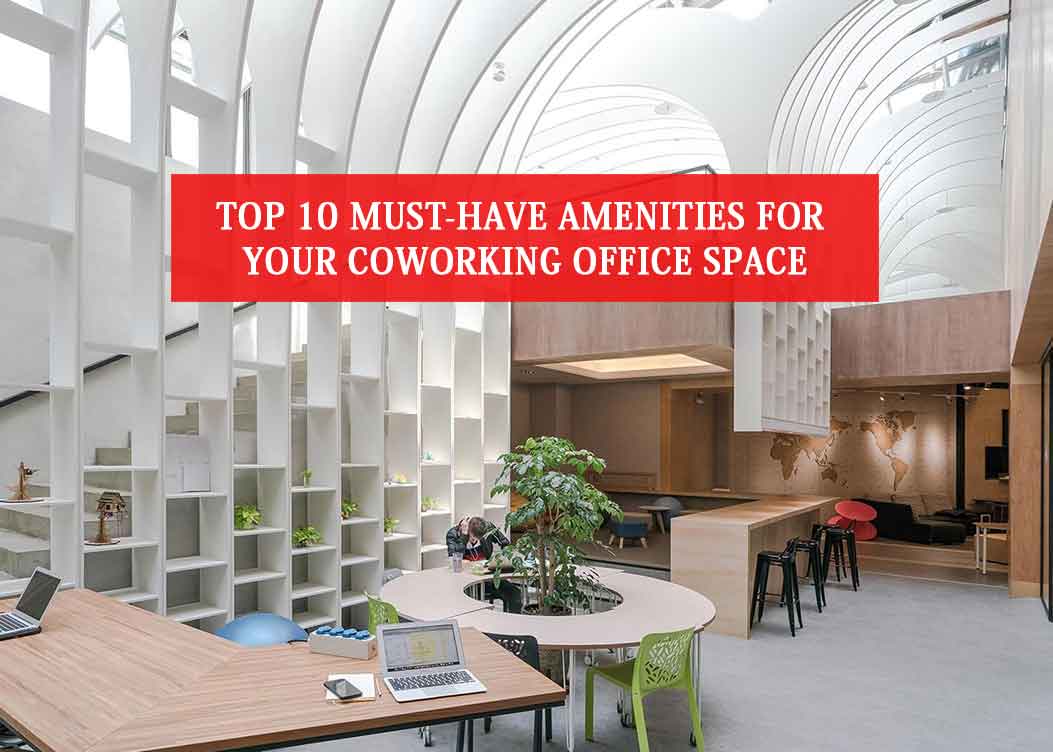As more and more businesses and educational institutions embrace digitally-driven connectivity, the frequency of using personal computers and laptops continues to increase. Mac computers are among the most widely used gadgets by workers, business owners, teachers, and students worldwide.
The said device is convenient to use, and it can quickly adapt to big and small user demands. But utmost care must come with the constant use of laptops and mac computers. It is essential to have repair office mac services readily available to maintain the efficiency of mobile devices and computers.
Repairs will often depend on the severity of the damage acquired by the device. Reliable providers of repair services often discuss with customers the depth of the damage incurred by their mac computer.
They will also suggest ways on how customers can keep their precious laptops and macs from suffering any additional problems and enable it to perform at its best.
That said, there are specific precautionary measures that you can do to preserve the quality of your mac devices.
- Battery
The standard way of maintaining the optimum performance of your mac’s battery is not to leave it plugged for hours—beyond the instance that the device’s battery is fully recharged. By allowing your portable mac’s battery to undergo the regular cycle of revitalizing its power, you help curb the possibility of overexerting your device. At the same time, you can preserve the efficiency of your device’s battery.
If your mac is not frequently in use, make sure you still charge the battery until it reaches at least 50% before storing it.
- Update OS X Software as needed
Upgrading your portable mac’s software is crucial in ensuring it can continue to deliver and perform well. Software updates are done to implement significant changes done on the device’s system and its applications. Failing to update your device’s software can potentially hamper your access to apps and services exclusive to Apple users.
- Upgrade your Memory (RAM)
RAM (Random Access Memory) is instrumental in helping your mac’s CPU perform and execute commands faster. The more well-equipped and maintained your RAM is, the less likely your device encounters issues with how it operates.
- Equip your device with the proper antivirus protection
Malware and virus infections are becoming more and more unobtrusive. Without your knowledge, some of the links that you open on your device enable computer viruses to penetrate your security. Install certified and safe antivirus and malware protection software in your device to create a protective barrier against malicious content and viruses.
- Register for AppleCare Protection Plan
The AppleCare Protection Plan is a combined array of support system and services designed to deliver technical support and a limited amount of warranty for your mac device. The plan is supported and sponsored by Apple, thereby ensuring customers who register for AppleCare receive authentic coverage for their device’s hardware, a full range of technical assistance, and efficient support for their software needs.
- Handle it with care
Refrain from exposing your mac device from excessive dust, hot or cold beverages, and strong external impact. When not in use, store it in a cool and dry area and always ensure that your device is free from scratches.
If all else fails, remember to seek help from professional and experienced repair office mac providers in your area.